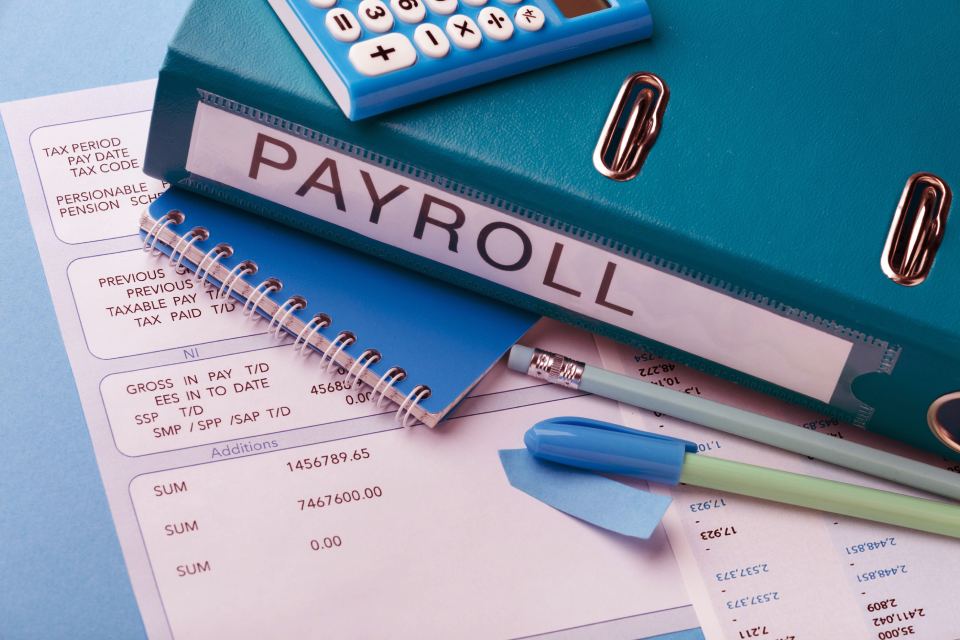The restless soul of business, open your eyes wide because knowing what Facebook My Business is will open many doors for you in the new digital age. If you want to dominate the world of sales on social networks, you have to ally yourself with Facebook yes or yes.
Why? Because Facebook is not only Facebook (which is enough…), it is also Instagram and WhatsApp. In short, if you have a small, medium or large company and you want to start selling on Facebook or Instagram or run advertising campaigns, you need a Business Manager out of the box.
We already told you how it worked a bit when we talked about running campaigns on Instagram and how to sell through Instagram Shopping. Still, now we will see in more detail what is behind the Facebook Business Manager and how accounts can be managed through Instagram Shopping. Through this tool.
What Is A Business Manager For?
Facebook My Business is nothing more than the professional part of Facebook. When this social network took its first steps, we could create a private or company profile, just like Instagram. Starting a company profile gave you a series of advantages such as visibility, having access to statistics (at first more basic than now), or sending and receiving messages to people who did not follow your account.
With the passage of time and the weight of electronic commerce, Facebook did not want to be left behind and began to implement this powerful Business Manager tool.
What’s so good about this functionality? It is relatively easy to use for all users, and you do not have to go looking for your potential clients because… surprise surprise, they are already there.
Facebook has a lot, a lot, of valuable information to help us create already highly optimized and segmented audiences. He knows everything about us! One of the options when choosing the audience you are going to impact with your campaign is to let Facebook choose for you. And, in general, it hits pretty well.
So what is Business Manager Facebook for? To bring your digital business to your audience on social networks and help you earn money, while Facebook makes it too.
In addition, the reports and statistics will be much more complete than if you only have registered your profile as a business. Still, you do not have it implemented within this functionality.
What Is Business Manager Facebook And What Is It For
Having Facebook My Business will open the doors of Facebook, Instagram and WhatsApp. In other words, from this tool, you can create and manage campaigns for any of the three. In the case of WhatsApp, advertising is not something ubiquitous, but from time to time.
With Instagram, the answer is yes. All the advertising you see while you scroll or go through stories is a product of Business Manager Facebook. And yes, I would tell you that, sooner or later, you are going to have to do a paid campaign on Facebook and Instagram if you want your products to reach your audience without dying trying.
The theme of social networks is generous to a point. Why do you think your posts reach fewer and fewer people? Because there is Business Manager Facebook and whoever wants something, costs something… In this case, money.
Creating an account in Business Manager is a piece of cake. All you need is to have a Facebook account, log in from Business Facebook and finish. Once inside, you will have to fill in the data and details of your business, and it will be a matter of bugging, as they say, to start creating your catalogues and campaigns. In the article that we have referenced at the beginning of how to advertise on Instagram, we tell you about it in more detail.
If you have an account associated with paramount and want to change it, you can manage them from your control panel without too many problems.
The astonishing thing with a business manager is that everything is concentrated in the same tool. You can manage your Instagram and Facebook accounts and have one or more accounts within each social network.
In addition, if, for example, you work with several companies, they can have the profile created in Business Manager, and you can request access to all those advertising accounts without having to have absolute management of that Facebook or Instagram account or associate the charges to your emails. In this case, some permissions or others can be requested, depending on the profile of the people who will have access to that account.
If you own your project, you’ll need to create an ad account within Business Manager; Whereas, if you’re working for someone else’s project, you’ll need to request access to an ad account. You’ll find both options in settings > people and assets > ad accounts.
Remember that the campaigns you launch through Facebook My Business not only have to be oriented towards direct sales. They can be brand campaigns, loyalty campaign leads… The world of advertising is as wide as businesses or formats. Bet on videos and, in the case of Instagram, do not forget the stories.
Also Read: Rules For Business Email Communication